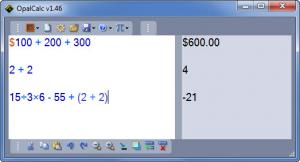OpalCalc
1.90
Size: 0 Bytes
Downloads: 6635
Platform: Windows (All Versions)
A lot of people like to move away from the tools that are provided by default by the Windows operating system because there are better alternatives out there. Instead of Internet Explorer, they can turn to Firefox, instead of the default defrag tool, they can turn to Defraggler, and instead of the default calculator, they can turn to OpalCalc. The OpalCalc application provides functionality to meet anything from basic to advanced calculation needs.
The installation file for OpalCalc isn’t event 1MB in size, it’s less than that, meaning that the download will complete in a blink. You can say the same about installing the calculator. Just run the file, click through the setup wizard, and you’ll be done before you know it. When you run the application for the first time, you will be invited to check out a tutorial.
OpalCalc has a simple dual pane interface: in the pane to the left you can type in what you want to calculate, and the result will be displayed in the pane to the right. Type in 2+2 in the left hand side, and you will see 4 in the right hand side. That is just a very basic example – OpalCalc has a few aces up its sleeve that you will certainly appreciate.
Say you are going on a trip and you want to plan out your expenditures. Write down how much the gas, food, and lodging will cost, then type “total” – the application will add up the sums you specify. There are a bunch of example sums in the application’s Help menu that you can load and get a better idea of what you can do with OpalCalc. There’s also a video on the application’s website that shows you what sort of calculations you can do with the OpalCalc application (access the website from the aforementioned Help menu).
OpalCalc is freeware, but you need to know that it comes with a 5 line limit for calculations. By making a donation, you can upgrade and get rid of this limitation.
I wholeheartedly advise you to get the user friendly and powerful Windows calculator OpalCalc.
Pros
In no time at all, you will be done with downloading and installing OpalCalc. Comes with a simple dual pane interface: calculations to the left, results to the right. Load some sample sums to get a better idea of what you can do with the application. OpalCalc will meet your basic and your advanced calculation needs. OpalCalc is freeware.
Cons
Comes with a 5 line limit for calculations (but you can make a donation to remove this limit).
OpalCalc
1.90
Download
OpalCalc Awards

OpalCalc Editor’s Review Rating
OpalCalc has been reviewed by George Norman on 28 Jun 2012. Based on the user interface, features and complexity, Findmysoft has rated OpalCalc 5 out of 5 stars, naming it Essential